Bluetooth Controlled Car Using Arduino (L293D Motor Driver) | Max Electronics BD |
List of sensors that will be needed to project:-
- Arduino Mega/Uno/Nano
- Motor Shield (L293D)
- 4WD Smart Robot Chassis Kit
- Bluetooth Module(HC-05)
- 3.7V*2 Battery
- 12Volt 2 amp Adaptr
Circuit Diagram:-
Download App:-
Download App
Project related tags:-
bluetooth controlled robot using android mobile projects
arduino controlled robot
how to make smartphone bluetooth controlled car useing arduino
arduino bluetooth car with speed control
arduino car projects for beginners
arduino based smartphone controlled robot car
How do I use Bluetooth to control my car with Arduino?
How do I use Bluetooth to control my car with Arduino Nano?
How do you make an Arduino RC car?
How do I make my car Bluetooth with Arduino and l293d?
bluetooth controlled robot using arduino
Max Electronics BD Arduino Bluetooth controlled car L293D Motor Driver
How To Make Bluetooth Car Using Arduino,Bluetooth control car,
how to make car with arduino,
bt car Bangla,
arduino project,
Max Electronics BD
#How_To_Make_Bluetooth_Car_Using_Arduino
#Bluetooth_control_car
#how_to_make_car_with_arduino
#_bt_car_Bangla
#arduino_project
#Max_Electronics_BD


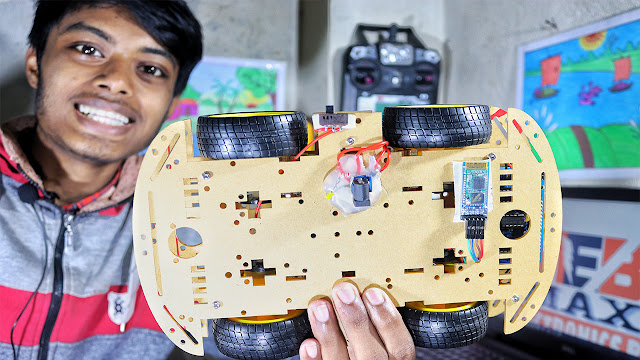




sfdsdbdv